BayDeltaLive.com Iphone Help Guide
Real Time Data
Accessing Real-Time Data for Sacramento Delta
From the 'Home Page', select 'Real Time Data'. Choose from your 'Favorites', or scroll thru 'All Stations' or select from a sub category:

Press the Map button in the upper right hand corner to view stations on the map interface.
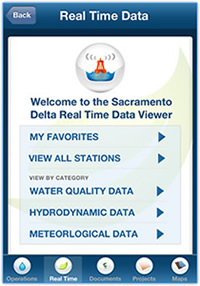

Favorites: Saving a sensor to my Favorites.
When on a Stations page, click on the 'Add to Fav' button. To access your Favorites, go to the Home Page and click on the Favorites button. Alternatively, access your Favorites from the 'More' tab last in the list of the tab navigation.
All Stations Listing: Using the three letter station ID's next to the station title.
The three letter code is the Station ID to identify CDEC's real time stations. Use the 'Search' field to enter a three letter code to find a station.
Sensor Sub Categories: Using the Real Time category section.
Real Time Stations Sensors have been categorized into categories.
Water Quality, Hydrodynamic Data, Meteorological Data, Tides, Reservoir Storage, Snow Water Content. Once you select a category you will see a listing of sensor types. Select a sensor type to view all stations in the Sacramento Delta that collect that metric type. Select the station and you will be presented with a listing of the real time data for the last 24 hours.
 View Graph:
View Graph:
Viewing real time data in the graph form.
There is a 'View Graph' Button on each sensors' page. Once the data has loaded in the list, click on the 'View Graph' button. Click on individual points to see the value.